Deployment, Infrastructure & Setup
Based on [[Website Architecture]], there are few things I want in terms of getting this running:
- Minimal custom configuration as possible, especially in terms of resources setup
- Minimal works and replicable
- Highly automated and data agnostic
Infrastructure
- The majority of the infrastructure is on AWS with some exception (i.e: documentation pages is hosted on Vercel).
- Allows future health monitoring and cost to be centralized
- Structured, Well-maintained --> Allows focus on business logic and less on server configuration
- In the future, there will also be integration with "on-premise" servers, IoT devices and other cloud provider (on a case-by-case basis)
Tools used
- Amplify: Used to orchestrate all AWS resources. It has support for CreateReactApp (Refer too [[Web Framework]]), couple of AWS official resource support and ability to write custom CloudFormation if needed
- This requires AWS account
- Vercel: Seamless and serverless static pages deployment. Great for GatsbyJS deployment with GitHub document/CMS store
- GitHub Actions: for automated scripts when new versions are released/new commit pushed
- standard-version: versioning and changelogs generation based on conventional commits
Setup
Initialization
1. Clone/Fork the project from GitHub
It is recommended to fork this from your repo as a lot of deployments are github repo based
2. Setup Amplify
Amplify will authorize with your AWS account for deployment
3. Deploy AWS infrastructure
4. Capture infrastructure output and update GitHub Secrets
Below are the secrets need to be updated
5. Hook up Vercel deployment as a new project
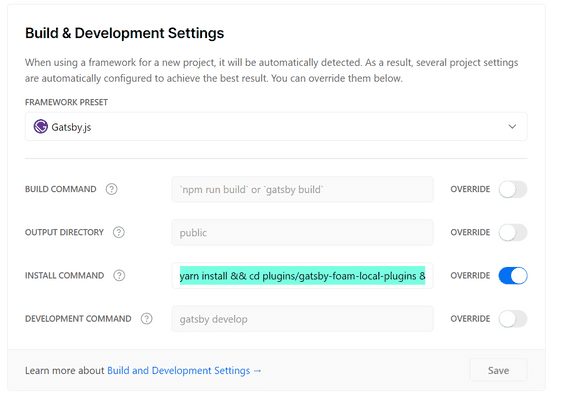
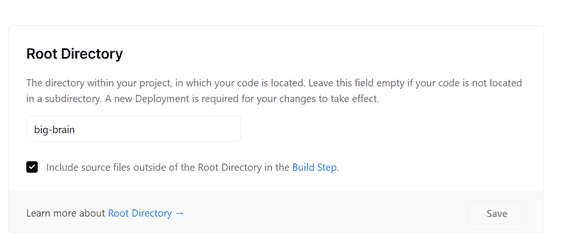
Install Command is yarn install && cd plugins/gatsby-foam-local-plugins && yarn install
Continuous Development
When new features/configurations are updated